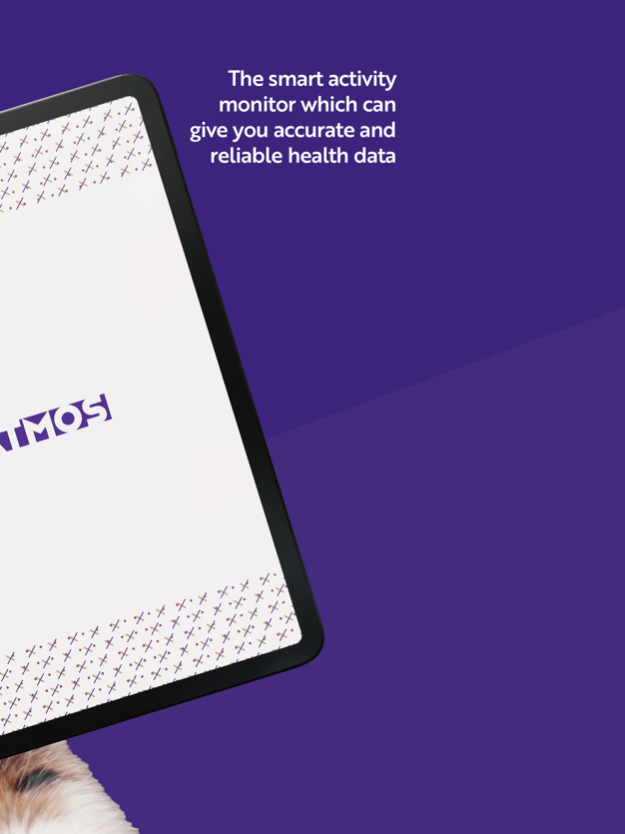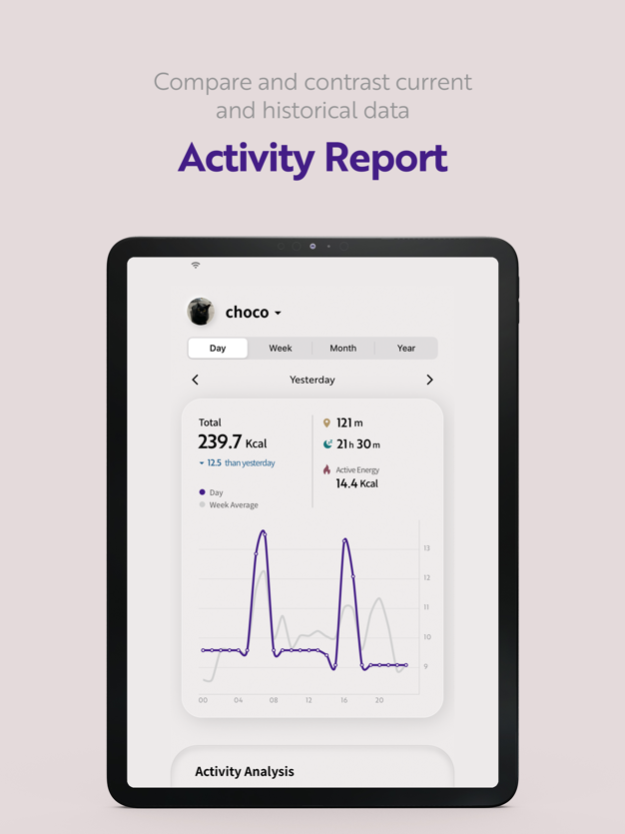CATMOS 1.0.1
Continue to app
Free Version
Publisher Description
Cat's health, into everyday life.
CATMOS aims for a healthy and happy life with cats.
We research and develop to create new values for cats and their owners.
The wearable for cats that measures the amount of activity just by wearing it around the neck.
Now you can check how your cat is doing throughout the day, whether she needs more play or if she needs to go to the hospital through the CATMOS app.
Let your cat live healthily with CATMOS.
[ Main Features ]
• Provide recommended calorie consumption according to cat's weight, age, breed, and auto-calculated basal metabolic rate.
• Calculation of calories burned, and distance traveled based on cat activity
• Information on rest and sleep time
• Provides daily, weekly, monthly, and annual activity reports
• Provision of caution and notification services according to changes in activity level
You can check out our website(https://catmos.pet) for more information.
Jan 10, 2023
Version 1.0.1
change tutorial page images, app store app preview images
About CATMOS
CATMOS is a free app for iOS published in the Food & Drink list of apps, part of Home & Hobby.
The company that develops CATMOS is UJURA Company co, .Ltd. The latest version released by its developer is 1.0.1.
To install CATMOS on your iOS device, just click the green Continue To App button above to start the installation process. The app is listed on our website since 2023-01-10 and was downloaded 1 times. We have already checked if the download link is safe, however for your own protection we recommend that you scan the downloaded app with your antivirus. Your antivirus may detect the CATMOS as malware if the download link is broken.
How to install CATMOS on your iOS device:
- Click on the Continue To App button on our website. This will redirect you to the App Store.
- Once the CATMOS is shown in the iTunes listing of your iOS device, you can start its download and installation. Tap on the GET button to the right of the app to start downloading it.
- If you are not logged-in the iOS appstore app, you'll be prompted for your your Apple ID and/or password.
- After CATMOS is downloaded, you'll see an INSTALL button to the right. Tap on it to start the actual installation of the iOS app.
- Once installation is finished you can tap on the OPEN button to start it. Its icon will also be added to your device home screen.